Computer Maintenance
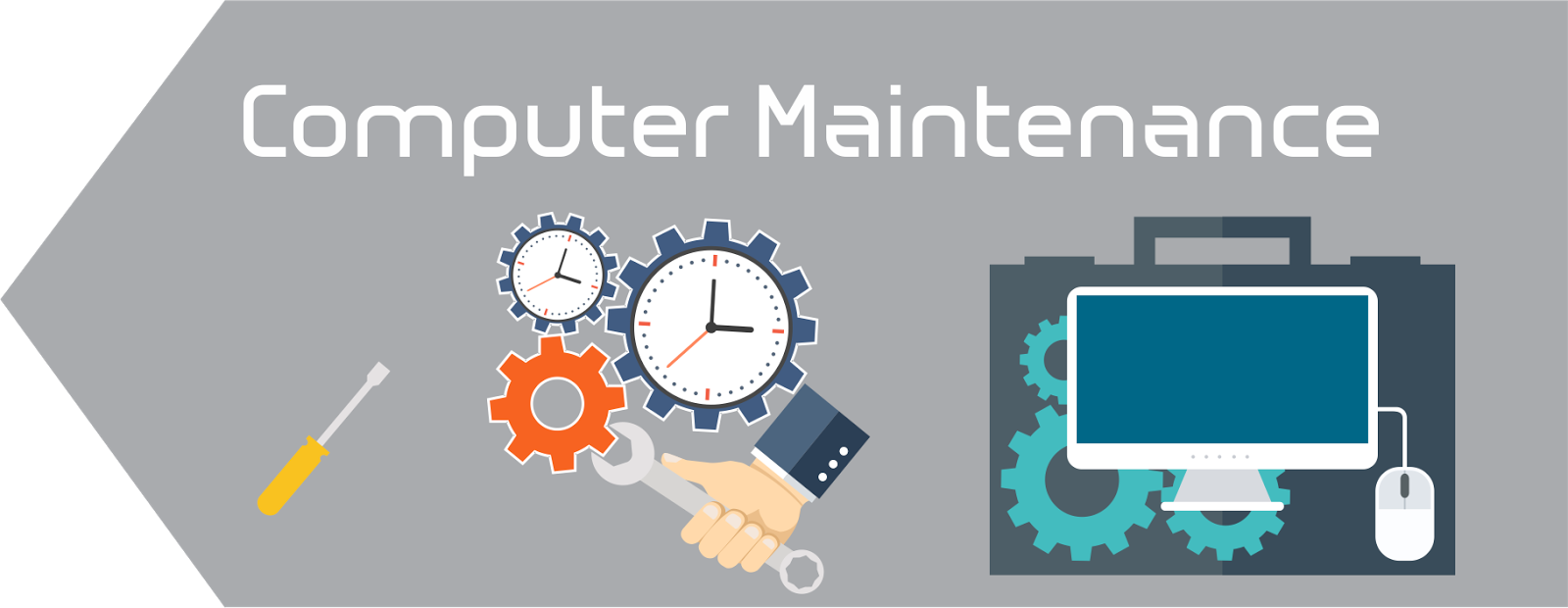
the computer maintenance cycle has been completed, you have become fully aware of how to maintain and repair computer parts and the basics of the work and maintenance of hardware and software and everything that includes the operating system from the removal and installation and download definitions and programs and protection from the dangers of Internet and viruses
Grant practical training on real devices with the best professional trainers
Contents of the Computer Maintenance Course:
• Introduction to the computer and how it works
• Explain the components of the computer from the inside piece piece and find out their different types
• How to assemble a computer and know the nature of all components and the advantages of each and purchase
• Partitioning the hard disk using different partitioning programs and format work in different ways
• How to remove and install Windows windwos 7 operating system in all its versions
• Start handling the device after it is assembled using the most popular DOS commands
• Correct activation of Windows, updating the system of the company and repairing the defects of the operating system
• Install different definitions for all cards (images – screen – Internet – printers … etc)
• Explain how to protect the device from penetration and fragmentation, and secure the client device in all protection methods
• Hardware maintenance
• Repair of processor failures
• Repair RAM crashes
• Fix VGA crashes
• Repairing Sound failures
• Fixing modem crashes
• Fix wireless failures
• Fix LAN failures
• Repair CD / DVD crashes
You can register online
[huge_it_forms id=”4″]





